LinkedIn has been a powerhouse for professional development
and B2B communication for years, but they’ve never been able to fully master
how to connect people within Groups.
In 2015, the company split off an updated version of Groups into its own
standalone app – a move that caused the Groups platform to turn into somewhat
of a ghost town. Even though LinkedIn as a whole continued to grow and gain new
features, the Groups app seemingly got left behind.
In February of this year LinkedIn quietly pulled the
standalone app as it announced plans to integrate the feature.
New Features for
LinkedIn Groups
LinkedIn adding their Groups back into the main platform
isn’t the only change.
Here are the features that LinkedIn
shared in their announcement:
- More
engaging conversations. To give you richer ways to participate in
your groups, you’ll now be able to post original videos, multiple images,
and other rich embedded media. You’re also able to reply to comments and
edit your posts and comments.
- Always
stay up-to-date. We’ve heard from you that you want better ways
to keep up with the conversations and activity happening in your groups so
we’ve added these notifications on LinkedIn. For example, you’ll be
updated when someone comments on one of your posts in the group, or when
new people request to join a group you manage.
- Access
anytime, anywhere. Easily get involved in your groups on-the-go
from the LinkedIn iOS and Android app. Admins will
also be able to take all group management actions from mobile, such as
messaging group members, accepting requests to join, or removing any posts
that break group rules.
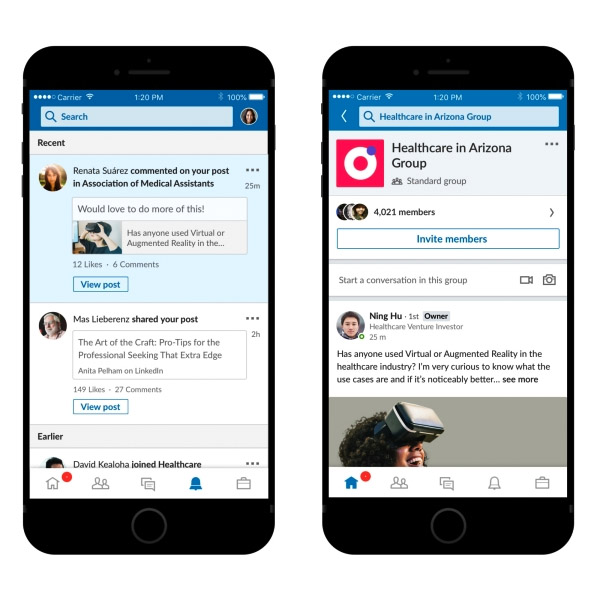
Photo via LinkedIn
Here are the
features that will be coming soon:
- Navigate
to your groups more easily. You’ll be able to quickly find and
get to your groups right from the navigation panel on the LinkedIn home
page.
- Keep
the conversation going from your LinkedIn Feed. Soon you’ll be
able to start and join conversations in your groups right from your main
feed. You’ll be able to reply to comments or share an interesting article
without having to navigate to your group.
- Easily
discover new groups that match your interests. Looking for new
groups you may want to join? You’ll be able to discover recommended groups
based on your network and interests from the My Network tab on desktop.
How Will LinkedIn
Compare to Facebook?
Facebook Groups have always been intuitive and media-rich – which has given
them an advantage in the past.
With LinkedIn adding some of this functionality in and maintaining it within
their main platform, it’s possible that Groups in LinkedIn will become more
popular for those looking to connect professionally and share industry
knowledge.
The main difference between the Groups is about the same as the platforms
themselves – Facebook is more personal while LinkedIn is more
professional. Both platforms have value
depending on your business.
If you’re interested in learning more about LinkedIn or Facebook Groups and
are curious if creating one would benefit your business, call us today at (407)
682-2222 for a free strategy session.