What does your business website need to increase leads and conversions? A way to sign up or purchase!
Sign-up forms not only increase leads but also help businesses grow their
mailing lists and learn more about the people interested in their company. And
while they only take a few minutes to set up, they could actually have a much
larger role in how well your pages perform.
By the end of this article, you will know how to create an
impactful sign-up form and what to include to achieve the
greatest results.
How to Create a High-Converting Sign-Up Form
The point of a sign-up form is to provide a way for site visitors to opt into your communications or gain more information about your
business. A good form makes the opt-in process simple and increases the number
of conversions.
These tips will help you create a sign-up form that gets you
closer to your desired result: more leads.
1. Keep It Simple
While you may want to collect as much information about your
prospects as possible, long, extensive sign-up forms can be a major deterrent
for visitors.
Only collect the information you need, oftentimes name and email are enough. Additionally, cut out unnecessary copy and fields to increase form submissions.
2. Stick to One Column
The best way to provide an easy-to-follow form is to keep it
to one column. Two-column sign-up forms may disrupt reading or cause prospects to misinterpret the fields.
The only exception would be if the questions are so closely related
that it makes more sense for them to be next to each other. For example, first
and last name fields could be placed next to each other.
3. Use a Prominent CTA
You should provide your leads with a clear call-to-action,
or “submit” button. The main reason CTA buttons are so important is that they
clarify how to submit the form. The CTA button should be wide and bold so it is easy to see and use.
4. Use Inline Form Validation
Inline form validation allows your lead to see when they
type in incorrect information as they
type it in. For example, you type a zip code with an extra digit and get a little red X next to the field. When you fix the typo, the red X
changes to a green checkmark.
Inline form validation ensures that only accurate
information is submitted, which saves time for everyone.
5. Make the Value Clear
Whether offering a free trial, product discount, newsletter, or other enticing offers, you should state the value of
signing up on (or around) your form. This will get your leads excited and
provide them with an incentive to complete all those form fields.
6. Style Your Form
Did you know that 38% of people will leave a website if the
content and layout are visually unattractive or unpleasant?
People care about your sign-up form design too. Make your
form look professional and visually appealing while ensuring it matches your branding.
7. Avoid CAPTCHAs When Possible
CAPTCHAs are the tests that ask you to enter a code or
identify images in a photo before submitting a form. Their purpose is to detect
bots and decrease SPAM.
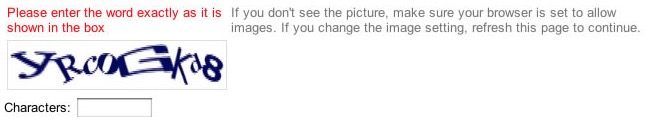
However, completing these tests is sometimes tricky and
leads to frustration. Not to mention, they aren’t as useful as they used to be.
If you’re worried about SPAM, you can try the reCAPTCHA,
which allows leads to check a box that says, “I’m not a robot,” and carry
on with their day.
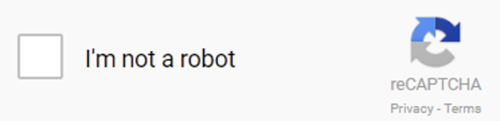
Source: Google
Bonus Tips! Testing and Confirmation
Once you’re done with designing your form and putting it on
your website, don’t forget to test it! Nothing is worse than setting up a great
form that doesn’t work. Also, include a confirmation message for successful form submissions.
The last step in setting up your form is to tell your
visitor what happens next. A common way to do this is by sending your new lead
to a “thank you” page or providing an inline message once they submit the form.
Supercharge Your Form Conversion Rate
Sign-up forms are essential for a healthy
marketing system to capture leads and feed sales pipelines. However, getting your target audience to share their personal information requires marketing finesse. That's where we come in.
Editor's Note: This post was originally published in October 2018 and has been updated for accuracy and comprehensiveness.