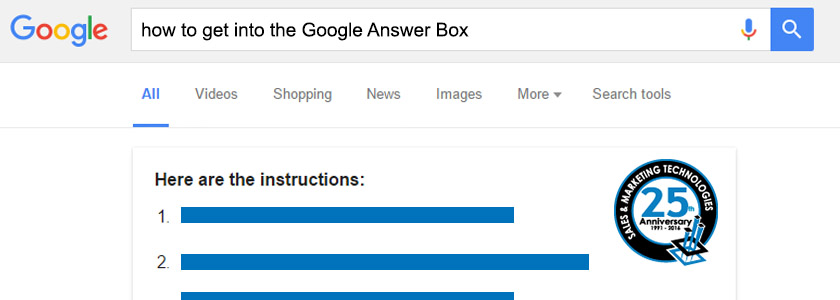
Google has long been a place people turn to find a solution
to their problem or an answer to their question. So it makes sense that the
search engine giant took another step out of the equation and created a feature
that helps users get their answer even faster.
Back in 2015, Google started testing what we now know as the
Google Answer Box, which is a featured snippet embedded into the search
results. However, it wasn’t until recently that brands have started to
utilizing this feature to bring in new website traffic.
Google is known for constantly testing features and making
algorithmic updates, but as far as anyone can tell at this time, the Answer Box
is here to stay. This means that the time to start maximizing your chances to
get your content into the Google Answer Box is now.
Why is Getting in the
Google Answer Box Important?
It has been proven in the past that the higher your rank
position on a search engine, the better chance you have of getting a user’s click – also known as “click-throughs.” Therefore, a
higher rank means increased traffic to your website.
Google’s Answer Box sits above all other rank positions and
has been coined “rank zero”. So what’s better than being ranked #1 in Google?
Being in rank zero.
If that’s not convincing enough, according to Search Engine
Watch, “on average Google Answer Box secures a 32.3% click-through rate.”
Which means for every term you appear in the Answer Box for, you get
approximately 32 percent market share of the volume for that term.
5 Steps to Getting
Featured in the Google Answer Box
Now that you know how beneficial being featured in the
Answer Box can be, it’s time to start working on your strategy for getting
there.
1. Choose your keywords
Using online keyword research tools, you can discover what
keywords your website is currently ranking for along with what keywords trigger
a featured snippet in Google.
2. Prioritize the
keywords
Once you know what triggers snippets you can look at the
volume of searches and authority your website has to determine which terms
would be the best to go after to get your site in the Answer Box.
3. Figure out the
question being asked
Now that you have all of these keywords that trigger an
Answer Box result, it’s time to figure out what questions trigger those
answers.
Once you know what types of questions are being asked, you
can be sure to create content for your website that answers them. The trick is
really trying to think about user experience.
4. Expand your
content
Google scores answers based on how much information is
provided and if there is a direct answer. Elements such as bullets, tables,
charts, graphs, etc. can all help boost the answer score and increase your
chances of being placed in the Answer Box.
5. Understand
authority
To be placed in the Answer Box, you don’t need to be ranked
#1 in the search results for that term. However, you do need to have some
ranking authority in order for your answer to be picked.
Smaller businesses still have a chance to be featured, but
it might take some work to get you there.
Here’s an example of an Answer Box snippet that was pulled
from a site ranking #5 on the page:
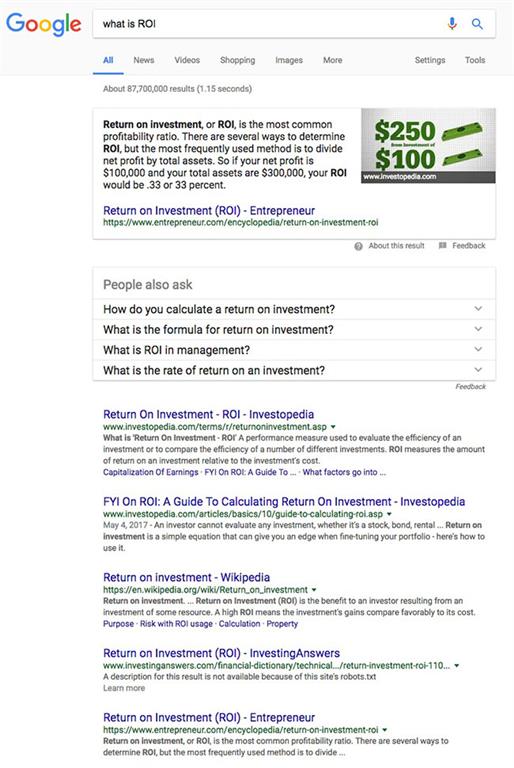
Would you like to have Sales & Marketing Technologies run your marketing
for you?
To explore that option, fill out
our contact form and we’ll set up a free
strategy session to discuss your needs.